IMPORTANT!
If you purchased a badge for someone else,
make sure to transfer first before activating!
Note: The recipient must accept the transferred badge to complete
the transfer process.
More info here: How do I transfer my badge to another person?
How do I accept a transferred badge?
___________________________________________________________________________
For all General Registration and Artist Alley badges, follow the instructions below to activate your badges:
1. At the back of the badge you received, note the LAST 8-digits of the RFID code (printed in orange color, in this example, 00000000 is the RFID code).
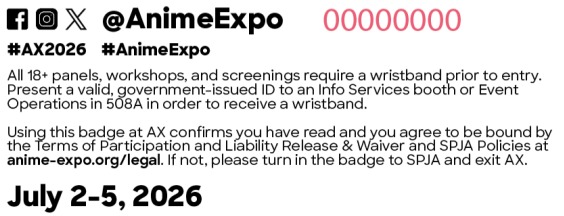
2. Login to your ShowClix MyTicket account. Click Manage My Anime Expo 2026 Profile.
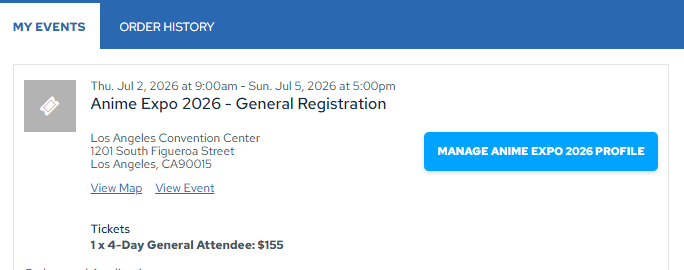
3. Identify the badge you want to activate. Click ACTIVATE BADGE, and enter the LAST 8-digits of the RFID code. 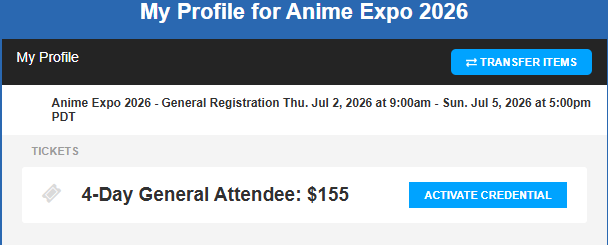
4. Enter the RFID code and hit submit. Once you submit the code, it will appear in place of the ACTIVATE BADGE button, located next to the badge image as shown below. 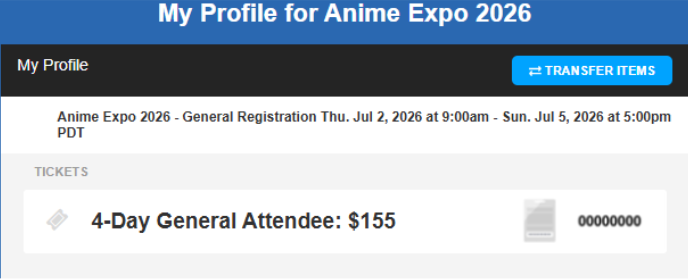
NOTE: Each badge holder MUST activate their badge in their personal ShowClix MyTickets account to ensure the badge is properly registered under their name to avoid issues at the show.
Have additional questions or need assistance? Email ShowClix Customer Support at: support@showclix.com
